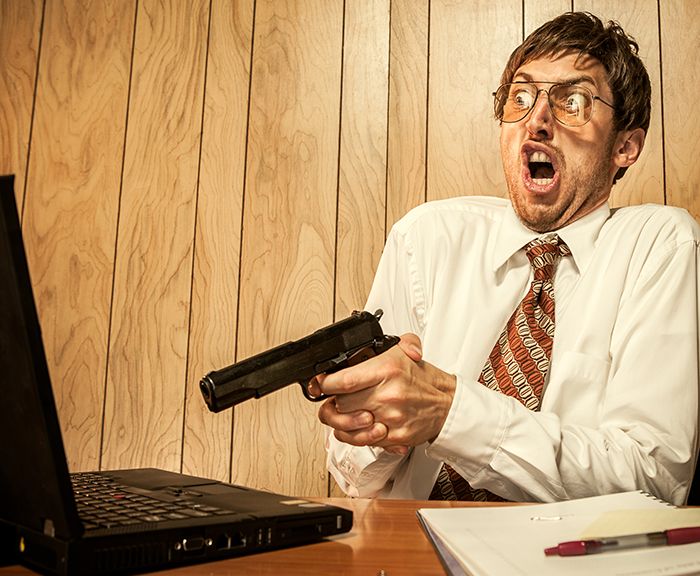Spam Traps: What They Are and Why You Should Pay Attention to Them
The following is a guest post from SendGrid’s Compliance Desk.
Spam Traps (also called “honeypots”) are simply ways to identify and monitor spam. Creating them is as easy as taking an email address or even an entire domain that hasn’t been subscribed to any emails and sending an email to it. Since they haven’t subscribed to any mail, it will be considered spam.
There are a wide variety of spam traps. Sources for spam traps are usually old addresses that were once used as role addresses (sales@ info@ support@) in domain registrations or email addresses that were once valid but have been reassigned for trapping spam. This type of spam trap has once opted in to receive email and was likely published on a page somewhere online. (This is not the case for dictionary attackers that generate millions of randomized addressed at common domains like johndoe@gmail.com or johndoe1@gmail.com, etc.)
Spam traps are important because they are created by the ISPs to specifically lure spammers. In short, sending an email to a spam trap can lead directly to being blacklisted by the organization that set up the trap. Remember that blacklisting can ruin a business’s reputation and halt further email deliverability.
How Does a Spam Trap End Up on My List?
There are a few things you should look out for when avoiding spam traps in your lists:
1) Bad list sources
2) List contamination
3) List age
The first medium to avoid is bad list sources. This includes any list that has not opted in to receiving a company’s messages—like purchased lists. Using a purchased list almost guarantees that you’ll run into a spam trap, not to mention that the subscribers on these purchased lists likely have no fidelity to your brand and will probably mark you as “spam” or mass delete your email anyway. All of these behaviors negatively affect your reputation.
The second critical aspect to pay attention to is list contamination. List contamination is when an email address that is a spam trap was added deliberately or accidentally to an unconfirmed list. (This is a list with single opt-in or notified opt-in.) To avoid list contamination make sure to check the correct spelling of the list’s email addresses and take advantage of double opt-in for every list.
The last important tool in avoiding spam traps is the age of the list. Like previously mentioned, spam traps are sometimes sourced in outdated email addresses that are no longer valid. Going for long periods of time (over one year) without sending mail to an address can lead to getting caught in a spam trap. To prevent this type of spam trap, clean out your old email addresses.
How to Remove Spam Traps from Lists
One efficient way to remove spam traps from your list is through list segmentation. Identify clean list segments that are free of any possible spam traps and separate them from the rest of your list. If an address has not opened any emails for over six months, it may be a spam trap and should be sent one last confirmation email. Clean list segments need not be sent a confirmation email.
Why not repermission the whole list? Because confirming every subscriber’s consent to receive emails isn’t ideal. Subscribers who want to continue to receive mail may not re-subscribe because they did not notice the email or just forgot to reconfirm. To escape the woes that come with list reconfirmation, remember to ensure thorough and routine list maintenance. This will save time, reputation and a big headache.